If you wanted a good budget keyboard but didn’t know anything about switches, frames, PCBs, or foams, you would probably get the Wobkey Rainy75. The Rainy75 has been popular this year and has been called one of the best budget keyboards by many, I think it is one of the best keyboards you can get. The same company that made the Rainy75 just released the Crush 80. In this review, we’ll look at the features that make the Crush 80 a decent budget keyboard.
Read our complete review of the Wobkey Rainy75 here.

Review
Wobkey learned a lot from the Rainy75, and they showed it in the Crush 80. It has a CNC 6063 Aluminum case, which a lot of other budget keyboards don’t have. It only comes in one layout, TKL(tenkeyless), I prefer 75% keyboards that don’t have the extra buttons on the sides. There are three versions of this keyboard, and I will be reviewing the base Wobkey Crush 80. It comes in 10 different colors, and I liked the Navy one.
The bottom of the Crush 80 is a different color, and it also has a back weight. The build quality of the Crush 80 is amazing, it is a little hefty(2.5 kg) and has no case ping. It has side glow RGB, which you can program to be any color. The keycaps are double-shot PBT, and some of the keycaps have nice designs and colors. The Crush 80 is hot-swappable, and you can swap out your keycaps and switches any time you want.
The keyboard comes with two switch options, Kailh Cocoa and HMX Frost switches. The Frost switches feel smooth to type on, and they are quieter compared to the Kailh Cocoa switches, which are linear and clacky. The Crush 80 uses magnetic clasps, so you can take off the frame with just a pull. It doesn’t have any screws, and you don’t need to take out any keycaps, which is a big pro for me. Even the PCB is magnetic, so you’re getting a cable-less experience when disassembling this keyboard. The PCB is gasket mounted, and it also has ISO enter support.
One thing you do have to be careful about is that the foams can get stuck in the sides easily. This keyboard has many layers of foam, all layers contribute to improving your typing experience and dampening sound. All of these layers can be removed, and I recommend removing some layers to find out your preferences. The Wobkey Crush 80 also supports VIA, which is a software you can use to customize RGB, macros, and keybinds.
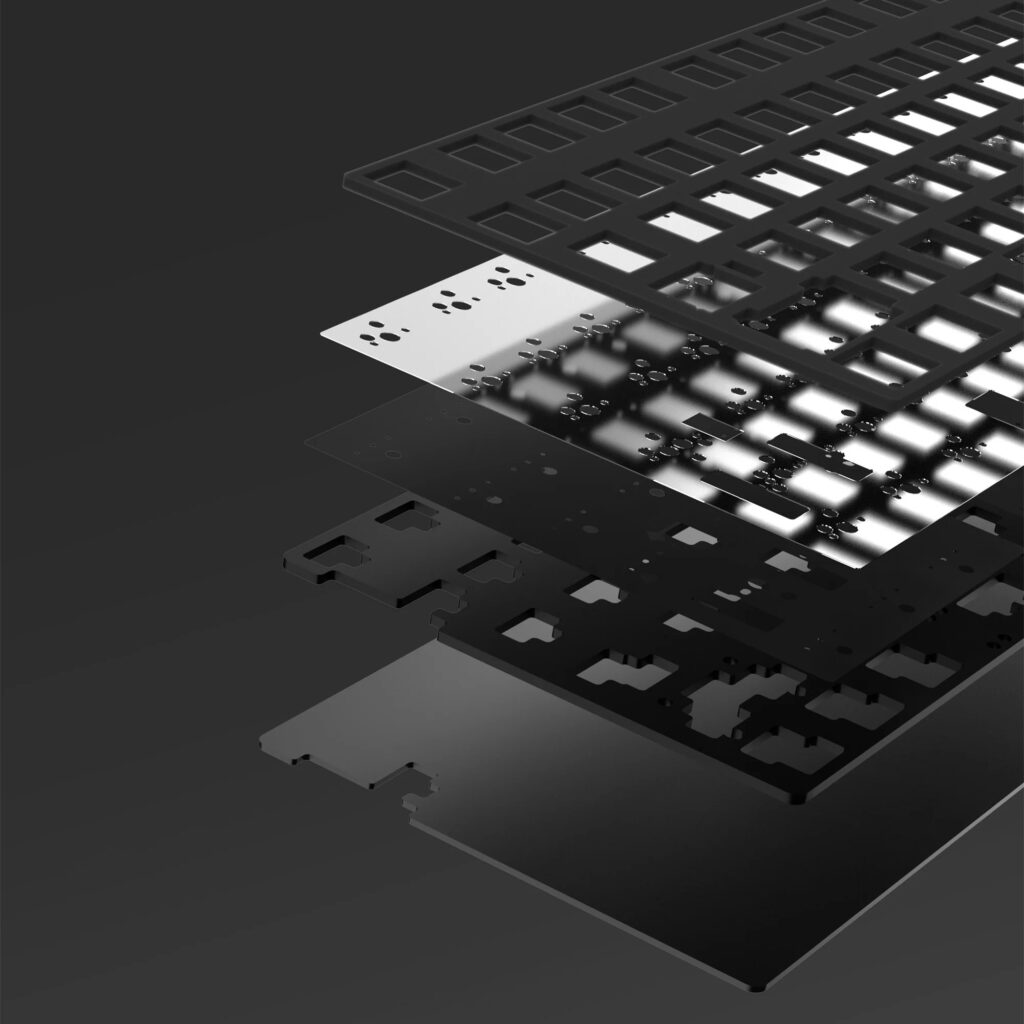
The Wobkey Crush 80 can be used wirelessly, it comes with a 2.4 GHz USB dongle which is stored under the keyboard. The on/off switch is under the caps lock key, which you must pull out every time you want to turn the keyboard on or off. No one likes to pull their keycap out every time they want to turn on their keyboard, but it seems keyboard companies, including Wobkey, just haven’t caught on.
What’s in the box
- Wobkey Crush 80
- USB-C Cable
- Keycap Puller
- Extra Switches
- 2.4 GHz USB Dongle
Verdict
The Wobkey Crush 80 is an amazing budget keyboard. Its build quality is flawless, and it comes in a lot of color options. The RGB is bright, and the switches are decent and can be swapped out for your favorite switches. The keyboard is highly customizable, and taking it apart only takes a few seconds. The only thing I don’t like is the on/off switch being under the caps lock key, but you get that in almost every wireless keyboard in the market.


